
Unlock academic potential with these 7 unique productivity apps designed for students! Maximize focus, conquer organization, and excel in collaboration.
1. Introduction: Reimagine Your Study Flow
Forget the frantic all-nighters and the constant feeling of being swamped. Productivity apps are the modern student’s secret weapon for navigating the academic maze. They’re not just about doing more; they’re about achieving better with less stress. Today’s students face a relentless tide of demands – classes, part-time jobs, extracurriculars, social pressures, and the ever-present pull of digital distractions. Juggling all this requires more than just good intentions; it demands a smart, tech-driven approach. This is where the best productivity apps truly shine. They reshape your approach to school and your habits outside of school.
Instead of just surviving the semester, you can actively thrive using tailored digital tools. The best productivity apps aren’t just about to-do lists and reminders; they’re about fundamentally changing how you learn, organize, and collaborate. They can help you break free from the cycle of procrastination, sharpen your focus, and unlock your full academic potential. They can provide help for classes as well as improve your general life.
But with a flood of apps vying for your attention, how do you find the right ones? Which apps will deliver on their promises and integrate seamlessly into your student lifestyle? This guide cuts through the noise, showcasing seven unique productivity apps that stand out from the crowd. We’ll go beyond simple feature lists to explore how these apps can genuinely transform your workflow, boosting your grades and reducing your stress levels. Prepare to discover the tools that will redefine your study experience and help you achieve academic excellence! You need to choose productivity apps that suit your schedule.
2. Evernote: Your Digital Command Center for Knowledge
- Features: Dynamic notebooks, flexible tagging, seamless device syncing, web content capture, support for diverse media (audio, visuals, docs), integrated task management, customizable templates, optical character recognition (OCR) for text extraction.
- Benefits: Streamlined organization of information, effortless retrieval of notes, on-the-go accessibility, synchronized data across devices, powerful web research tools, unified task management, adaptable templates for various needs, and searchable text within images.
- Why students need it: Evernote transcends the limitations of traditional note-taking. It becomes your personal knowledge repository, research assistant, and collaborative hub, all within a single platform. Students are constantly bombarded with information from lectures, readings, online sources, and research materials. Evernote empowers you to capture, structure, and manage this information with unprecedented ease, proving itself as a great productivity app. Think of Evernote as your academic headquarters. Create dedicated notebooks for each course, categorize notes by subject or keyword, and utilize the powerful search functionality to instantly find the information you need, even years later. The integrated web clipper is indispensable for saving online articles, web pages, and research PDFs directly into your notes for future reference. This is why so many consider it the best productivity app. Moving beyond basic text notes, Evernote accommodates diverse media types. Embed images, record audio annotations, and even incorporate handwritten notes and sketches into your digital notebooks. This is particularly useful for capturing diagrams, visual explanations, or adding personalized insights to your notes. Integrated task management transforms Evernote into a complete academic planner. Create to-do lists, assign deadlines, and track your progress on projects and assignments, ensuring you stay organized and never miss crucial deadlines. One of the key traits of great productivity apps is this feature. The beauty of Evernote lies in its cross-platform accessibility. Whether you’re working on your laptop, tablet, or smartphone, your notes will seamlessly synchronize across all your devices. Plus, with offline access, you can continue working even when an internet connection is unavailable. If you often work with scanned documents or images containing text, Evernote’s OCR feature unlocks the ability to search for specific words or phrases within those images. Example Use Cases:
- Consolidating and organizing lecture notes by subject.
- Saving and annotating online articles and research materials.
- Creating and refining study guides for upcoming exams.
- Collaborating with classmates on shared research projects.
- Proactively managing assignments and deadlines.
- Securely storing digital copies of important academic documents.

3. Google Docs: Real-Time Collaboration, Simplified
- Features: Cloud-based collaboration, real-time co-editing, integrated commenting system, version history tracking, suggested edits feature, offline access capabilities, pre-designed templates, and built-in research tools.
- Benefits: Automatic saving of work, universal accessibility from any internet-connected device, streamlined teamwork with real-time collaboration, no more email attachment headaches, meticulous tracking of document changes, and seamless integration with Google Drive.
- Why students need it: Google Docs is the modern word processor engineered for collaborative, connected learning. As a student, group projects are often unavoidable. Google Docs eliminates the traditional friction of teamwork by providing a shared digital workspace where everyone can contribute in real-time, making it one of the best productivity apps for students. Multiple students can simultaneously work on the same document, seeing each other’s edits as they happen. Say goodbye to the endless cycle of emailing document versions and manually merging changes. The integrated commenting system allows for direct feedback, discussions, and Q&A within the context of the document. This productivity app will save you a ton of time. Google Docs automatically saves your work as you type, eliminating the fear of lost progress due to crashes or power outages. Access your documents from any device with an internet connection, enabling you to work from home, the library, or even during your commute. So many rate it among their favorite productivity apps. The version history feature provides a complete record of all changes made to a document over time. Revert to previous versions or analyze the document’s evolution with ease. Integration with Google Drive provides a central hub for all your documents. Share files with classmates, control editing permissions, and collaborate seamlessly within the Google ecosystem. Example Use Cases:
- Collaborative writing of research papers with classmates.
- Creating and delivering engaging class presentations.
- Sharing and co-authoring study guides with peers.
- Designing and distributing online surveys.
- Monitoring progress on long-term projects and milestones.
4. Forest: Gamified Focus for the Digital Age
- Features: Gamified focus sessions, Pomodoro Technique integration, customizable website blocklists, detailed study time tracking, social accountability mechanisms, and participation in real-world tree planting initiatives.
- Benefits: Reduced distractions from social media and websites, enhanced focused work periods, visual tracking of productivity, a sense of accomplishment and motivation, mindful engagement with technology, and contribution to environmental sustainability.
- Why students need it: In a world saturated with digital distractions, maintaining focus can feel like an impossible task. Forest offers a unique and engaging solution by turning focused study into a game. This productivity app is fun to use. When you begin a study session in Forest, you “plant” a virtual tree. As long as you remain focused on your work and resist the temptation to use distracting apps or websites, your tree will flourish. However, if you succumb to distractions and leave the app, your tree will wither and die, incentivizing you to stay on task. So many people rely on productivity apps to remain focused. Forest incorporates the Pomodoro Technique, a proven time management method that breaks down work into focused 25-minute intervals separated by short breaks. Customize your blocklist to prevent access to specific apps or websites during study sessions, minimizing temptations and maintaining concentration. The app tracks your study time, providing valuable data on your productivity habits. Analyze your focus patterns and identify areas where you can improve. Forest encourages a better relationship with your phone. And the best part? Your focused effort translates into real-world environmental impact. Earn virtual coins by staying focused, and use those coins to plant real trees through Forest’s partnership with Trees for the Future. Example Use Cases:
- Maintaining unwavering focus during intense study sessions.
- Shielding yourself from the constant allure of social media.
- Monitoring and optimizing your study time.
- Contributing to global reforestation efforts.
- Forming social accountability groups with friends for shared focus.
5. Todoist: Your Personalized Command Center for Tasks
- Features: Streamlined task lists, prioritized task assignments, deadline reminders, recurring task automation, subtask management, project organization, collaborative project features, integration with other applications, natural language input, location-triggered reminders, customized filters, and categorized labeling.
- Benefits: Keeps assignments organized, provides streamlined workflows, efficient task prioritization, ensures deadlines are met, allows collaborative projects, integrates with other apps, provides location-based reminders for time-sensitive tasks, and facilitates efficient task management.
- Why students need it: Todoist is a powerful task management productivity app that empowers you to take control of your academic life and effectively manage your workload. As a student, you are constantly juggling multiple assignments, deadlines, and responsibilities. Todoist provides the tools you need to stay organized, prioritize your tasks, and ensure that nothing falls through the cracks. Using this productivity app has made an impact for so many. With Todoist, you can create detailed task lists, assign priority levels, and set deadlines for each item. The app also supports recurring tasks, which are perfect for managing weekly readings, regular assignments, or monthly quizzes. Set customized reminders to ensure you never miss an important deadline. Todoist is one of the best productivity apps for students to use. The subtask feature allows you to break down complex assignments into smaller, more manageable steps. This reduces the feeling of being overwhelmed and makes it easier to tackle challenging projects. For students, it is important to find the best productivity apps. Todoist facilitates collaboration by enabling you to share task lists with classmates and work together on group assignments. The app integrates seamlessly with your calendar, email client, and note-taking application, providing a centralized hub for all your tasks and information. You will never be more prepared than when you’re using one of the best productivity apps on the market. The natural language input feature allows you to add tasks using everyday language. For example, you can simply type “Meet with study group tomorrow at 6 PM” and Todoist will automatically create a task with the appropriate details. Example Use Cases:
- Organizing all assignments by subject.
- Setting clear deadlines for assignments.
- Prioritizing tasks based on urgency and importance.
- Collaborating with group members.
- Integrating with calendars for scheduling and reminders.
- Creating location-based reminders.
6. Microsoft OneNote: Your Versatile Digital Notebook
- Features: Free-form canvas, digital ink support, audio recording, section/page organization, cloud syncing, collaborative features, customizable templates, math equation tools, integrated search functionality.
- Benefits: Flexible note-taking, handwritten note capability, effortless lecture recording, seamless syncing, collaborative support, pre-designed templates, easy input of math equations, efficient search capabilities.
- Why it’s a great alternative to Evernote: If you’re deeply invested in the Microsoft ecosystem, OneNote is a natural choice. Unlike Evernote’s structured approach, OneNote provides a more fluid, creative note-taking experience. OneNote’s digital canvas lets you place text, images, and handwritten notes anywhere. If you own a stylus-enabled tablet, you can handwrite notes naturally. The audio recording function captures lectures, ensuring you never miss critical information. Seamlessly integrate those recordings into your notes. Access your notes from any device due to cloud syncing. Collaboration lets you work effectively with peers. Choose from many templates, or create your own! Easily input math equations, which is a real advantage for STEM students. Find the productivity apps that fit your needs. Finally, OneNote excels with its search, even within handwritten notes. Example Use Cases:
- Handwritten lecture notes
- Recording important classroom lectures
- Creating visual sketches/diagrams
- Sharing notes and materials
- Teamwork on projects
- Storing research effectively
7. Quizlet: Learn Smarter, Not Harder
- Features: Digital flashcards, AI learning, custom tests, study modes, spaced repetition, study sets, mobile app with offline capabilities.
- Benefits: Enhanced memorization, boosts retention, adapts to various learning styles, customized study recommendations, creates custom sets, provides convenient mobile access, plus accessibility anytime/anywhere.
- Why students love it: Quizlet makes studying more effective through digital flashcards. Its AI identifies where you need the most help! A range of modes cater to different learning styles. Quizlet can track your improvement! The app uses spaced repetition to drive concepts into long-term memory. Access user-generated sets or create your own. Example Use Cases:
- Memorizing vocab
- History study
- Learning formulas
- Language practice
- Anatomy term mastery
Extra: Expand Your Arsenal:
- Notion: Multifaceted workspace for collaboration, task/note management – customize it your way.
- Trello: Project management with a Kanban board, perfect for visual group projects.
- Grammarly: Grammar/clarity/style writing assistant.
- Google Calendar: Scheduling tool for deadlines/classes and study!
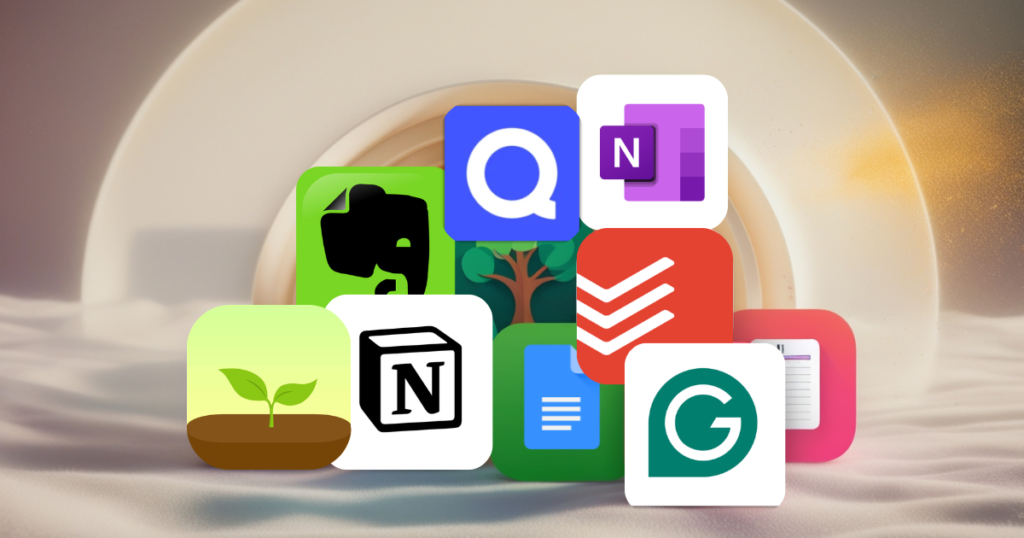
8. Final Takeaways
Productivity apps unlock a student’s true potential, making life more manageable. Test various apps to find the perfect fit!
Start slow and integrate apps over time. Tailor your methods to suit personal preference. Digital tools enable more effective study habits.
Which apps are you excited to try?
What are your favorite resources? Share them to help other students succeed! What productivity apps changed your college career?

